Unlocking tutorial for Huawei E173u-1 Dongle
Unlocking tutorial for Huawei E173u-1 Dongle
Step 01
Find Your Huawei e173 IMEI Number
Step 02
You must have noted down a 15 digit IMEI number, unlock
code & flash code of your Huawei modem.
Step 03
Step 04
Then plug in the Huawei e173 to your desktop/laptop. (Without
sim)
Step 05
After successfully install your dongle just double click
on E173Update.exe and it will find your data card
automatically.
Then the process will START and on the next screen you will be
asked to give FLASH CODE or UNLOCK CODE as your password.
Give the FLASH CODE As a password
Step 06
Successfully completes this step finish the wizard and
safety remove your dongle.
Enjoy using your unlock Huawei
e 173 modem with any of the service provider you want.
Please post your comment






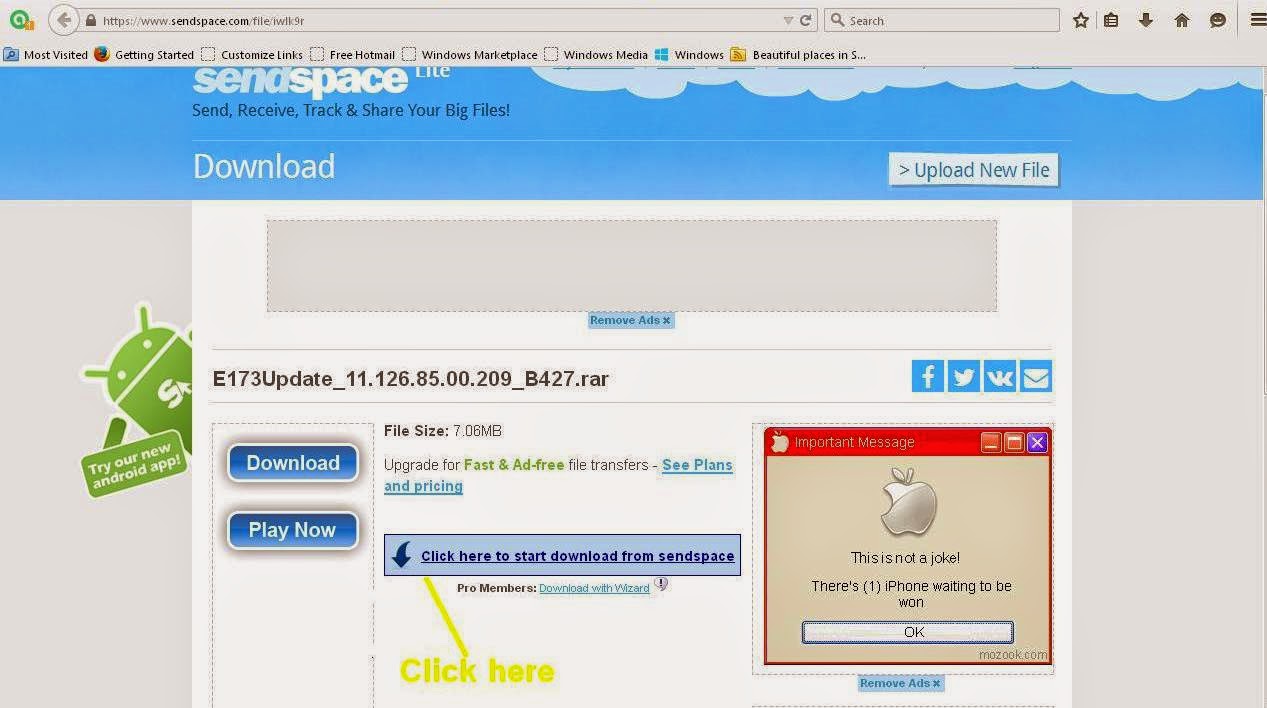















Hello sir i need e173u huawei modem how much
ReplyDeleteHello sir i need e173u huawei modem how much
ReplyDeleteThis comment has been removed by the author.
DeleteHow Much You Want...?
DeleteIWANT A SOFTWARE
ReplyDeletewhat SOFTWARE you need...?
Delete